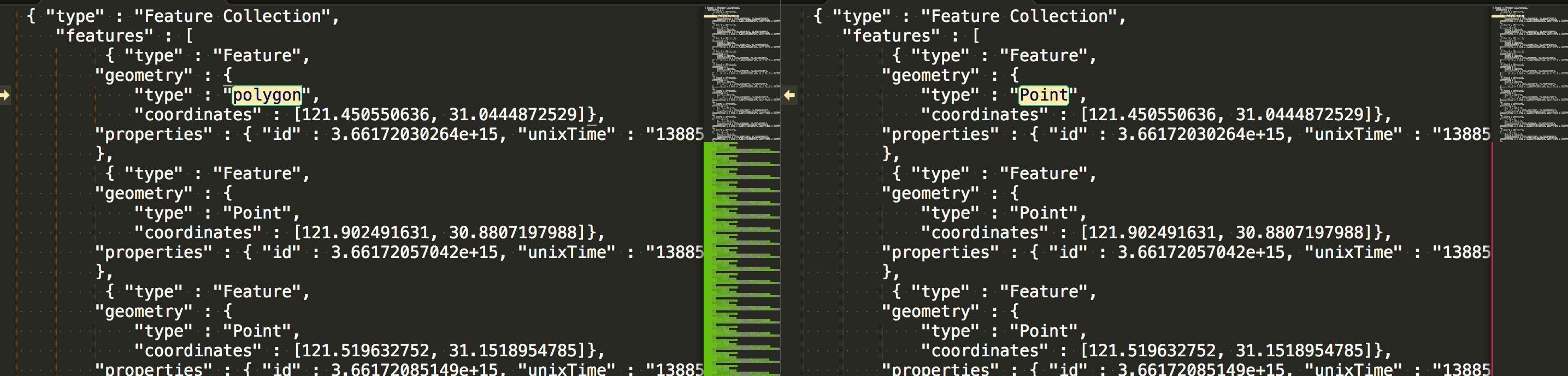Text Comparision with Sublime
Sublimerge is a sublime tool used for text comparision.
Installation
- Install the Package Control (if you haven’t already)
- Open Command Palette (ctrl + shift + p on Windows and Linux, cmd + shift + p on Mac)
- Choose Package Control: Install Package
- Search for Sublimerge 3 and hit enter
- Restart Sublime Text to complete the installation
How to use
Right Click and choose Sublimerge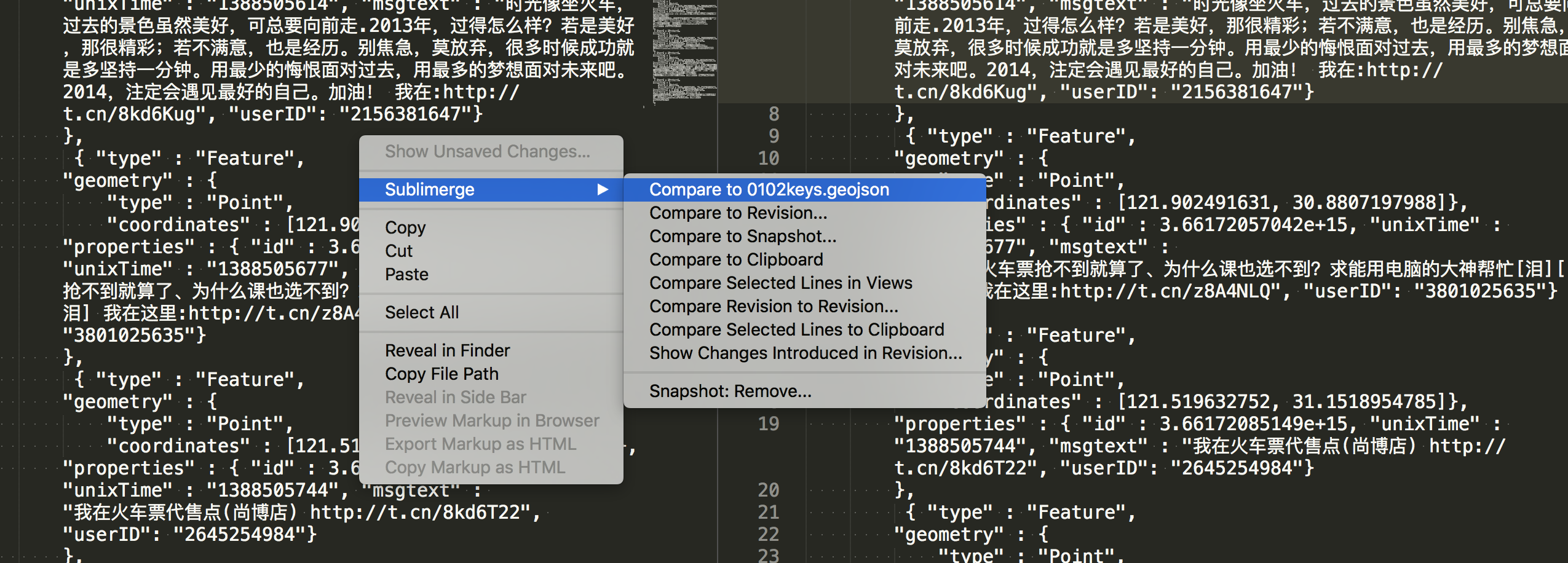
It will be like: