Markdown Tools with Sublime
Explorer entensions
- Markdown here
Markdown here is an cross plantform extension for Chrome, Safari, Firefox and Thunderbird. It can help you write your email with markdown language quickly.
I am using Chrome extension for gmail. As long as I wrote my email in gmail interface, just hitMarkdownherebutton, then a nice formatted email will be there. That’s awesome.
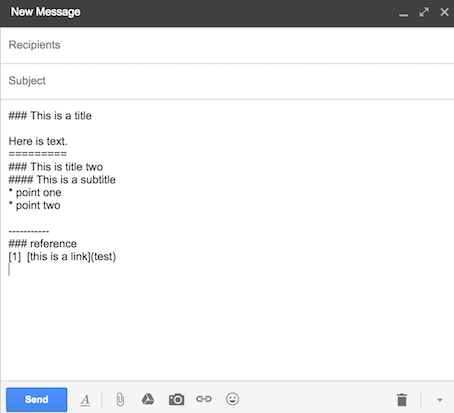
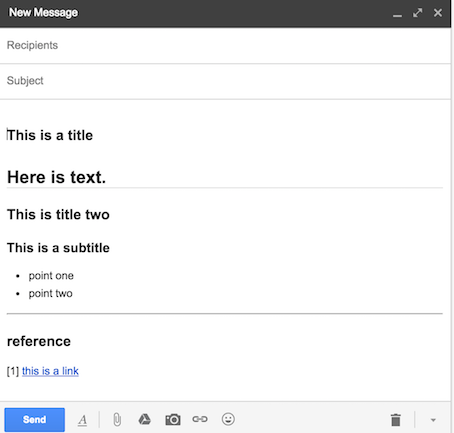
Sublime Packages
MarkdownEditing and OmniMarkupPreviewer are two handy toos for markdown writing with Sublime.
Installation
- Install package control on your sublime
- Open package control pallet (
cmd+Shift+pon Mac) - Type
install packageand hit Return - Type
MarkdownEditingand thenOmniMarkupPreviewerto install those two packages respectively. - Restart Sublime.
Essentials
cmd+alt+o preview in browser.
cmd+alt+r Creates or pastes the contents of the clipboard as a reference link.
cmd+alt+b bold.
cmd+alt+i italic.
OmniMarkupPreviewer 404
1 | 'buffer_id(34) is not valid (closed or unsupported file format)' |
Go to:
Sublime Text > Preferences > Package Settings > OmniMarkupPreviewer > Settings - User
Paste the following to remove the strikeout package.
1 | { |